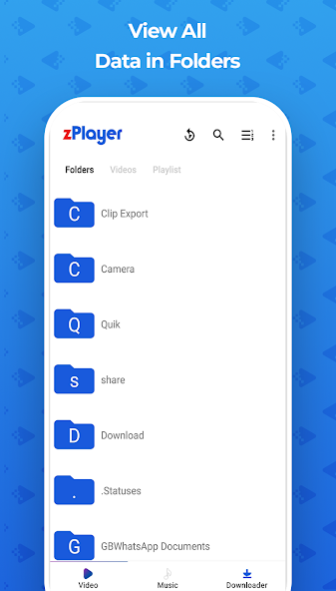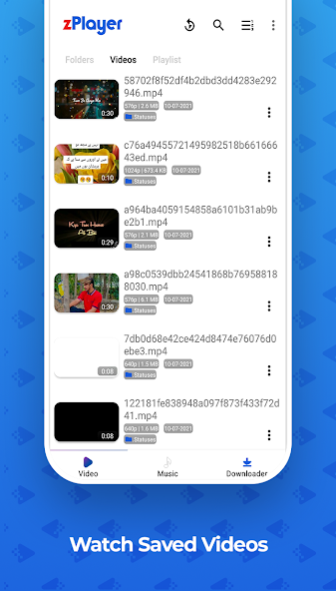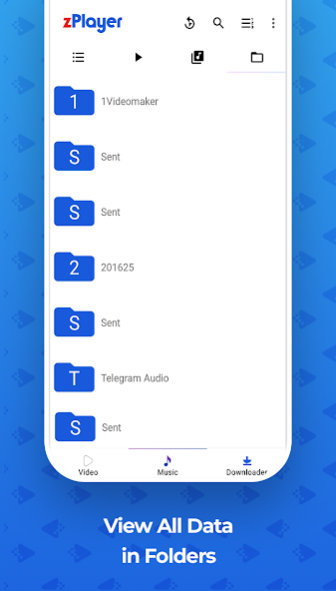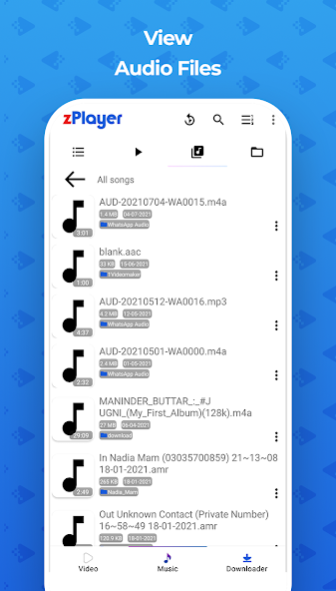zPlayer: Video & Music Player 1.0
Free Version
Publisher Description
Are you looking Offline Music Player, Video Player, Status & Story downloader?
Do you want to download your favourite videos from social media?
You're at the right place. This is the all in one Media Player and video downloader.
Introduction to zPlayer
zPlayer is a multi-featured app, i.e., it is a Video Player, Social Video Downloader, Audio Player, Offline MP3 Player. And HD Video Downloader!
Enjoy the excellent design and simple user interface which won't get you bored by using zPlayer
Music Player Offline
Video Player Offline
HD Video Downloader for social media
Highlighting Music Player Feature of zPlayer: All Mobile Music Player Offline, Samsung Music Player, Audio Player, Offline MP3 Player
Favorites: Add your favourite songs to the favourite list with this Audio Player
All Songs: Play all songs/audio files - Play non-stop music just like Samsung Music Player
Recently Added: View recently added audio files in Offline MP3 Player
Most Played: Review the most Played audio clips with Music Player Offline
Never Played: Review never played audio clips so, you don't leave anything suspicious
Create Playlist: Create the playlist of your favourite songs in Offline MP3 Player
Shuffle, Loop Mode: Like the Shuffle/Loop Modes? Enjoy them too with Music Player Offline
Sleep Timer: Enjoy the sleep timer feature to save your battery life with Audio Player
Equalizer: Customize the bass boost of videos with this All Mobile Music Player Offline App
Highlighting Video Player Offline Features of zPlayer:
Folders: Find videos in a folder wise format with this Video Viewer app
All Videos: View all videos at once
Create Playlist: Create the favourite playlist of your video songs in the Video Player App
Play Last File: Don’t miss playing your last file if you got busy with any stuff
Search: Search for anything in this MP4 Player & Offline MP3 Player
Sorting: Sort your content in this Video Player Offline: Video Viewer, MP4 Player
EXTRA: This Movie Playersupports Full HD, 1080p, 4K Videos including all formats videos AVI, WAV, 3GP, M4V, MKV, TS, MPG, MOV, MP4, WMV, RMVB, FLAC, FLV, etc.
Highlighting the Video Downloader features of zPlayer: HD Video Downloader Free, MP4 Downloader, Social Media Downloader
Download Likee Videos, Snack Videos and use it as TikTok Video Downloader
WhatsApp Status Downloader - WhatsApp Downloader
Download Videos from Josh, Chingari, Mitron, Moj, & ShareChats
Use as MX TakaTak, Roposo,
Download Facebook, Twitter, Instagram Videos with this Social HD Video Downloader
This is all video downloader supporting ultimate Platform so, enjoy zPlayer: for FREE!
EXTRA FEATURES
Play Games: Helix and 2048 Game
Encrypt your data with Secure Folder
Enjoy the Light and Dark Theme
About zPlayer: Video & Music Player
zPlayer: Video & Music Player is a free app for Android published in the Recreation list of apps, part of Home & Hobby.
The company that develops zPlayer: Video & Music Player is AzmiSoft Inc.. The latest version released by its developer is 1.0.
To install zPlayer: Video & Music Player on your Android device, just click the green Continue To App button above to start the installation process. The app is listed on our website since 2021-07-14 and was downloaded 11 times. We have already checked if the download link is safe, however for your own protection we recommend that you scan the downloaded app with your antivirus. Your antivirus may detect the zPlayer: Video & Music Player as malware as malware if the download link to com.azmisoft.zplayer is broken.
How to install zPlayer: Video & Music Player on your Android device:
- Click on the Continue To App button on our website. This will redirect you to Google Play.
- Once the zPlayer: Video & Music Player is shown in the Google Play listing of your Android device, you can start its download and installation. Tap on the Install button located below the search bar and to the right of the app icon.
- A pop-up window with the permissions required by zPlayer: Video & Music Player will be shown. Click on Accept to continue the process.
- zPlayer: Video & Music Player will be downloaded onto your device, displaying a progress. Once the download completes, the installation will start and you'll get a notification after the installation is finished.